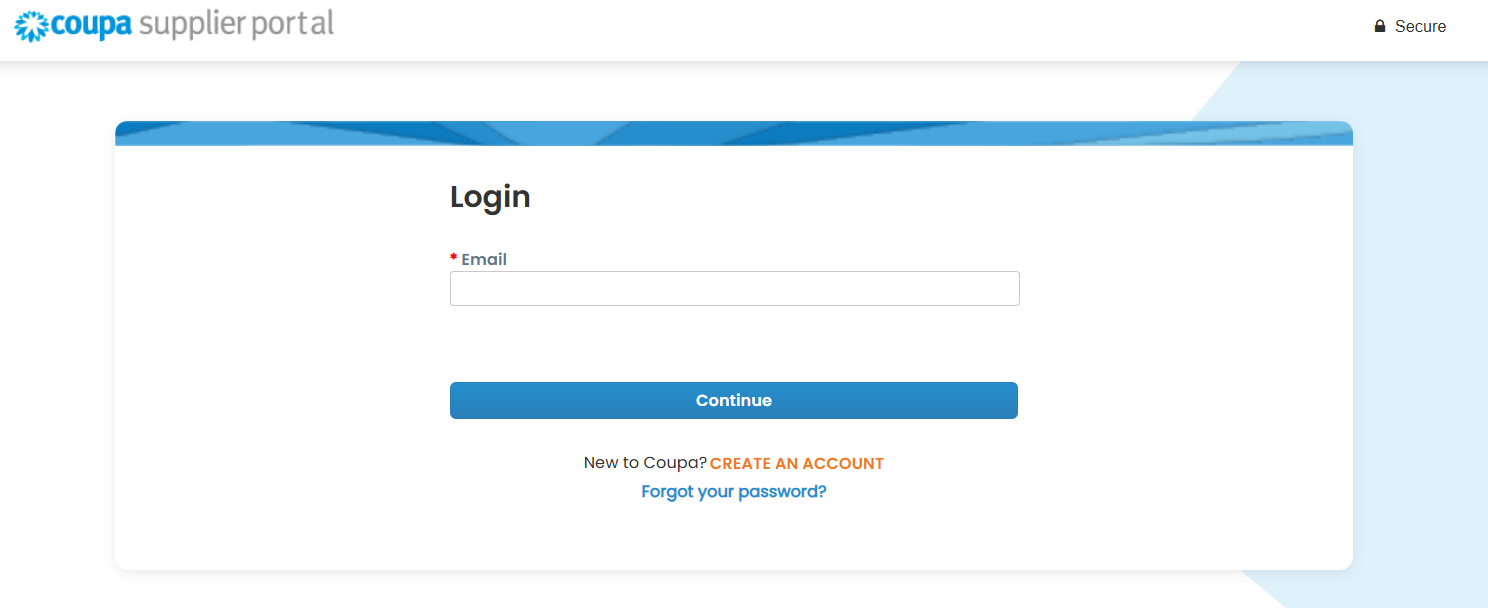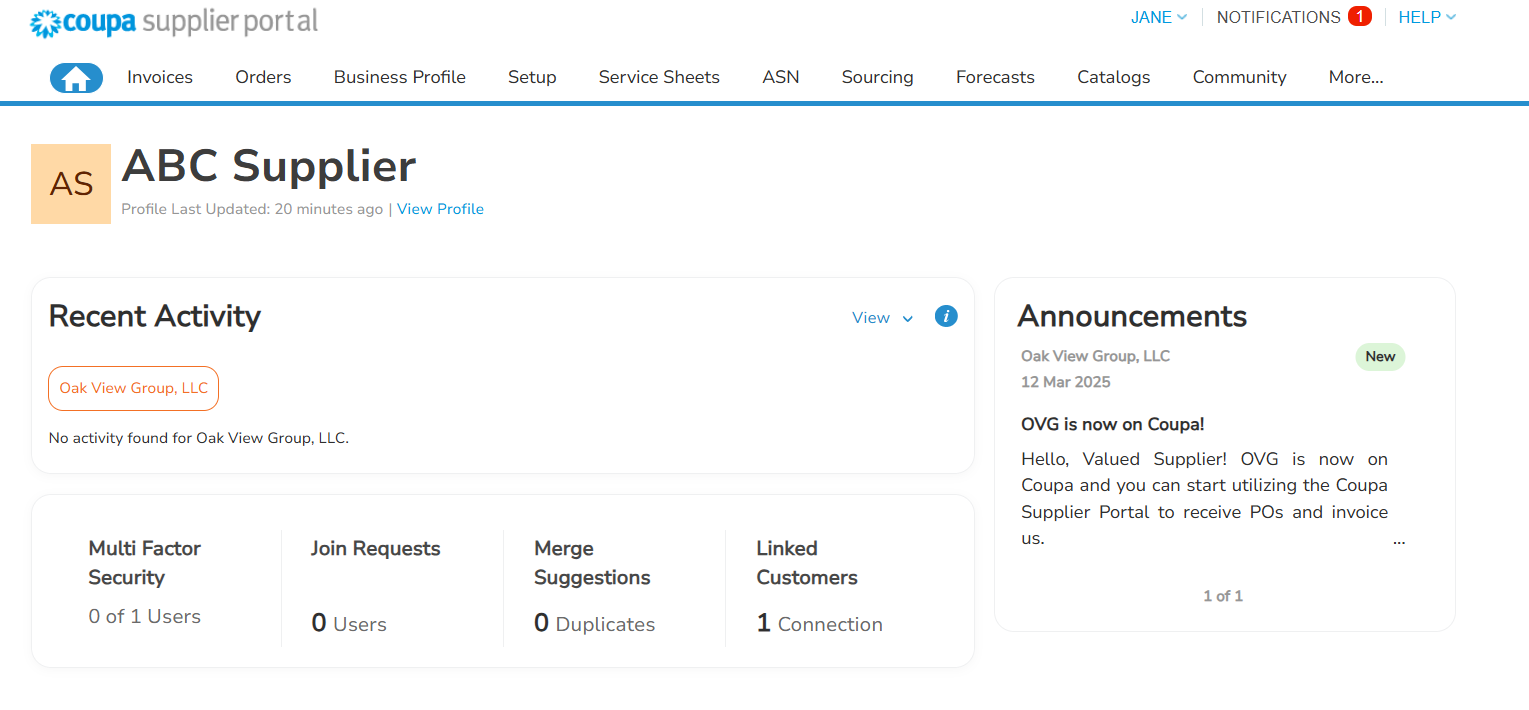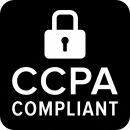Coupa Supplier Portal Übersicht
Die URL zum Coupa Supplier Portal lautet https://supplier.coupahost.com/. Sie können sich beim CSP anmelden, indem Sie Ihre E-Mail-Adresse und Ihr Passwort eingeben.
Wenn Sie Ihr Passwort vergessen haben, können Sie auf "Passwort vergessen" klicken und Coupa schickt Ihnen eine E-Mail.
Sobald Sie sich im Coupa Supplier Portal angemeldet haben, werden Sie zur Startseite weitergeleitet. Auf der Startseite sehen Sie Folgendes:
- Registerkarten, die Sie zu Rechnungen, Aufträgen, Geschäftsprofil usw. führen.
- Benachrichtigungen
- Hilfe
- Jüngste Aktivität
- Ankündigungen
- Sie können die Buchhaltungseinstellungen und die Benachrichtigungseinstellungen aktualisieren, indem Sie mit dem Mauszeiger über Ihren Namen in der oberen rechten Ecke fahren.
Wenn Sie die Informationen Ihres Unternehmens für OVG aktualisieren möchten, gehen Sie zu Geschäftsprofil > Informationsanfrage.
Sie werden dann aufgefordert, den Fragebogen auszufüllen. Vergessen Sie nicht, nach dem Ausfüllen auf "Zur Genehmigung einreichen" zu klicken. Weitere Informationen über den Fragebogen finden Sie unter OVG's Fragebogen zur Aufnahme von Lieferanten Seite.
Portal-Anmeldung
Die URL zum Coupa Supplier Portal lautet https://supplier.coupahost.com/. Sie können sich beim CSP anmelden, indem Sie Ihre E-Mail-Adresse und Ihr Passwort eingeben.
Wenn Sie Ihr Passwort vergessen haben, können Sie auf "Passwort vergessen" klicken und Coupa schickt Ihnen eine E-Mail.
Portal Startseite
Sobald Sie sich im Coupa Supplier Portal angemeldet haben, werden Sie zur Startseite weitergeleitet. Auf der Startseite sehen Sie Folgendes:
- Registerkarten, die Sie zu Rechnungen, Aufträgen, Geschäftsprofil usw. führen.
- Benachrichtigungen
- Hilfe
- Jüngste Aktivität
- Ankündigungen
- Sie können die Buchhaltungseinstellungen und die Benachrichtigungseinstellungen aktualisieren, indem Sie mit dem Mauszeiger über Ihren Namen in der oberen rechten Ecke fahren.
Profil
Wenn Sie die Informationen Ihres Unternehmens für OVG aktualisieren möchten, gehen Sie zu Geschäftsprofil > Informationsanfrage.
Sie werden dann aufgefordert, den Fragebogen auszufüllen. Vergessen Sie nicht, nach dem Ausfüllen auf "Zur Genehmigung einreichen" zu klicken. Weitere Informationen über den Fragebogen finden Sie unter OVG's Fragebogen zur Aufnahme von Lieferanten Seite.